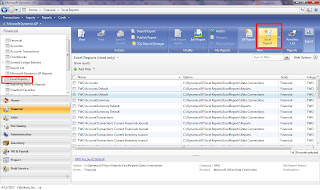Unlike FRx, Management Reporter does not provide default reports for Fabrikam, we need to upload the default reports in order to get the sample reports. Follow the procedure in order to get Sample Reports for Fabrikam.
In order to install MR follow my Management Reporter Installation Post June 2011.
Click here to download MR demo reports [Partner Source Access would be required] or alternatively Provide me you email address so I could email you the reports
For MS Dynamics GP 2010 SP2 Fabrikam we would be required to rename the Segments name in order to deploy the reports,
Navigate to Administration > Setups > Company > Account Format > Change the Segments
Segment1
Segment2
Segment3
Make sure you perform above activity before deploying the reports.
Let me know if you are stuck somewhere.
Mustafa Chohan
In order to install MR follow my Management Reporter Installation Post June 2011.
Click here to download MR demo reports [Partner Source Access would be required] or alternatively Provide me you email address so I could email you the reports
- In order to deploy the reports open MS Dynamics ERP MR Designer, Companies and Create a new Company as follows,
- Click Finish and set the Company as default, if you unable to set the company as default troubleshoot the problem, likely MR installation is not properly done
- In order to Import the Reports, navigate to Company > Building Block Groups within MR Designer, select the company and click import
Click Select All and Import
Note*
For MS Dynamics GP 2010 SP2 Fabrikam we would be required to rename the Segments name in order to deploy the reports,
Navigate to Administration > Setups > Company > Account Format > Change the Segments
Segment1
Segment2
Segment3
Make sure you perform above activity before deploying the reports.
Let me know if you are stuck somewhere.
Mustafa Chohan